Labeling forex script
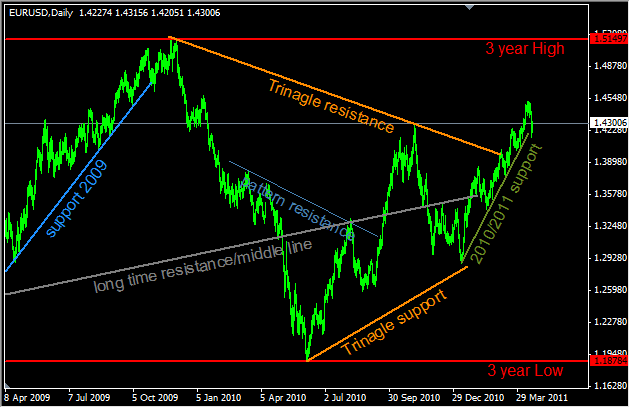 |
|
Labeling — it`s a script that sets labels to Trend lines and Horizontal lines according to their descriptions. |
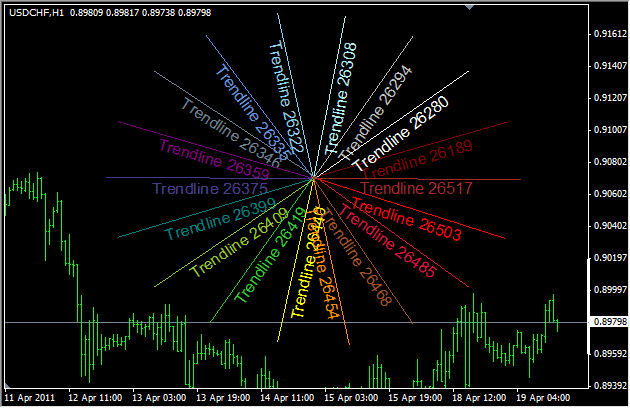 |
|
This script comes in two editions — standard (runs only once after it is started) and real-time (works constantly, monitors all lines of the chart to add a label to the line that user just added description to). Labels take color and text angle from the host line and it is placed in the middle of it. Text`s angles are set to certain values to provide better readability. To let script set label to the line you want:
|
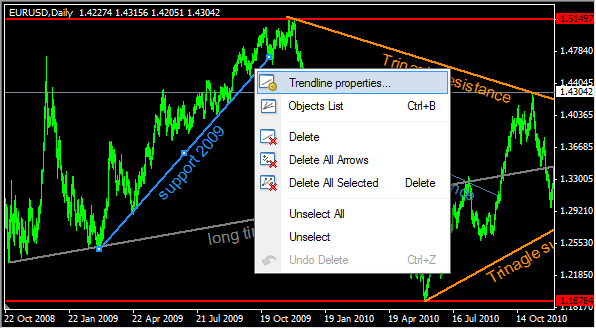 |
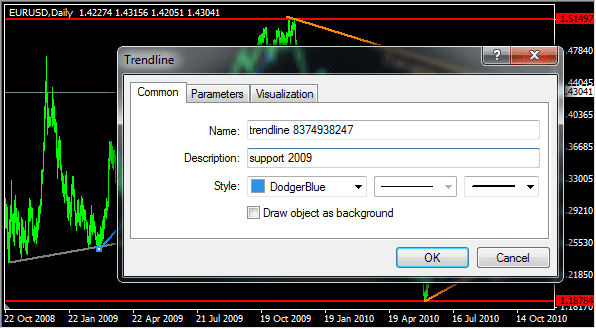 |
If script Labeling is working (real-time edition) after a while new label will appear. Otherwise run script Labeling manually. |




